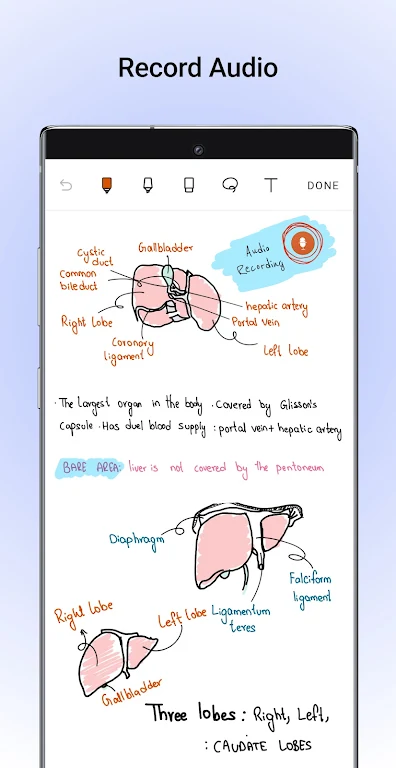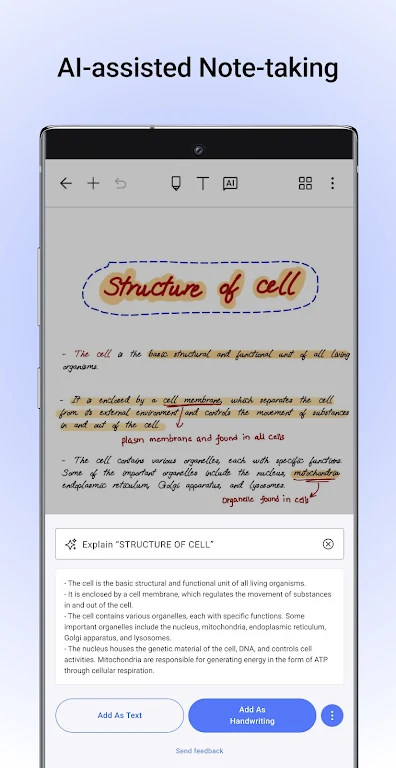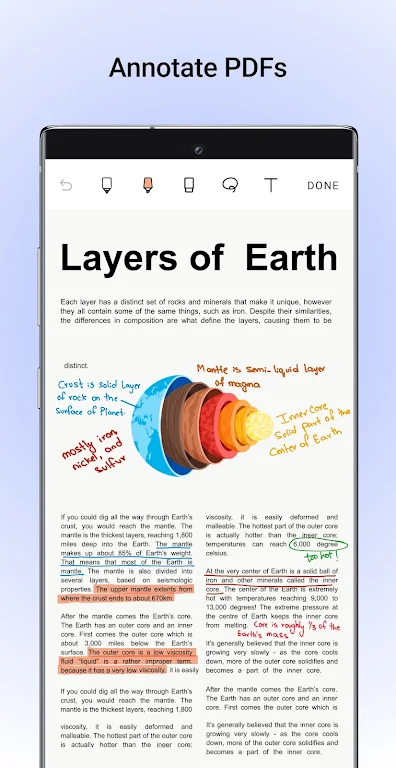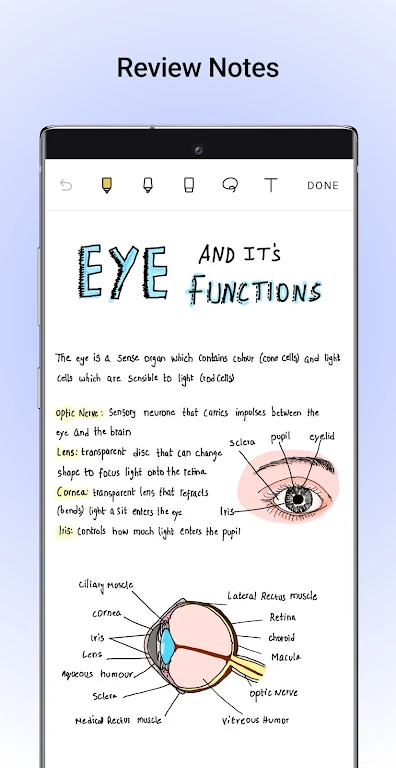Noteshelf(Full Paid) Apk
v4.15.12 for Android
Noteshelf is a perfect note-taking application with a lot of functions. In this software, users can handwrite and record every bit of life anytime and anywhere. It not only covers a very comprehensive recording method, such as text, pictures, videos, voice and other methods for everyone to use, but also supports annotation functions to serve you, so that users can have a better handwriting experience. In addition, the software also uses intelligent algorithms to correct the position of whiteboard photos and remove unnecessary backgrounds. Of course, if users want to input by hand, they can also keep their handwriting.
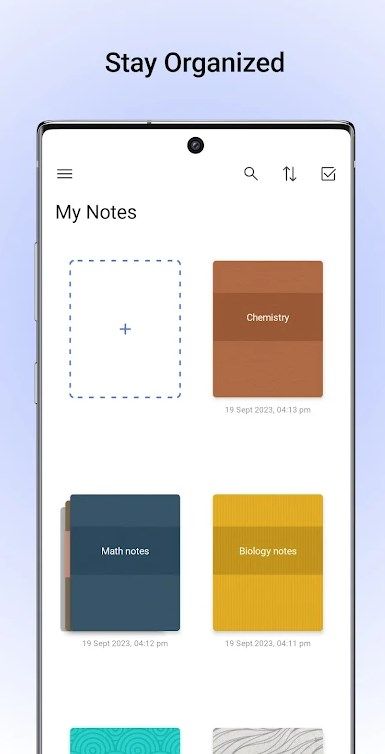
Software Introduction
Noteshelf has a lot of editing tools, each with its own corresponding functions. Even if you don't need them for the time being, don't underestimate them, because they are there for a reason. However, there are also pens and pencils that everyone uses, which can definitely meet the needs of all users. In addition, the software also has various types of functions, such as searching/converting handwritten notes/OCR, recording audio notes, automatic graphics, security and backup notes, marking documents and pictures, etc. It is a very practical note-taking software.
Software Advantages
1. Sync and share notes
Enable iCloud to keep all your notes in sync between your iPhone and iPad.
2. Smooth handwriting
Writing in Noteshelf is so smooth and fluid that it feels like writing on paper.
3. Mark documents and pictures
Import PDF, MS Office documents or pictures, and then open them as notebooks in Noteshelf.
4. Automatic shapes
Draw perfect geometric shapes such as squares, circles, triangles, etc. with a few simple gestures.
5. Secure and backup notes
Set passwords to protect important and sensitive notes, and automatically back up your notebooks to your Dropbox account to keep them safe!
6. Add bookmarks
Bookmark important pages so that you can quickly check them when you need them. This feature is even more useful when your notebooks are hundreds of pages thick.
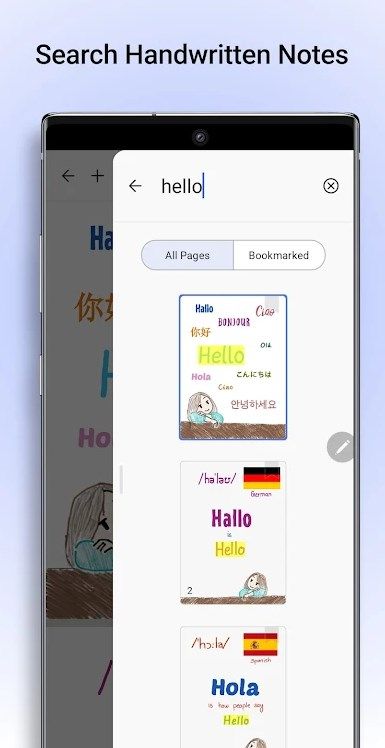
Software Features
1. Stylus, supports various stylus to record information, experience the real paper and pen writing feeling.
2. PDF annotation, users can annotate various PDF files on their mobile phones and annotate them quickly and easily.
3. Text box, provides text typing function, and can use input method for fast typing.
4. Recording, you can turn on the recording function to record various important audio materials in the notes.
5. Sharing, quickly share notes with colleagues, friends, and family, one-click to easily share.
6. Backup, supports cloud backup of notes, upload to cloud storage space, no need to worry about data loss.
Similar Apps