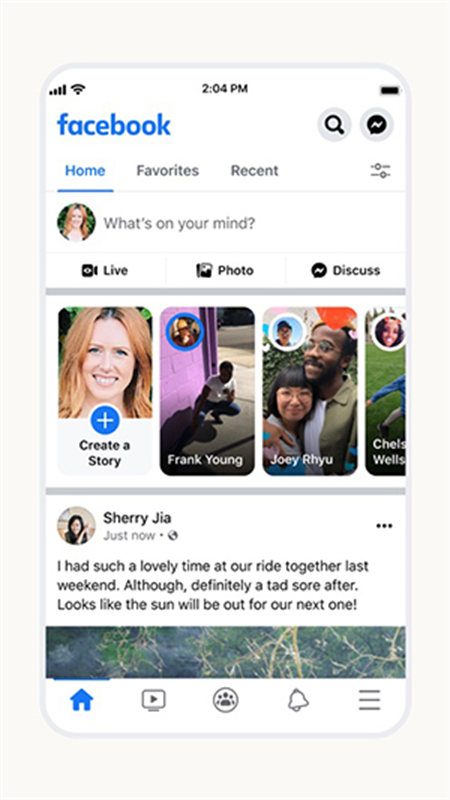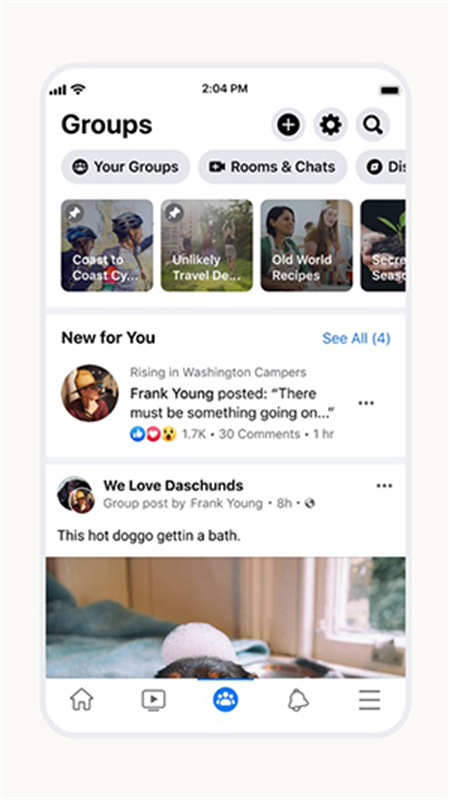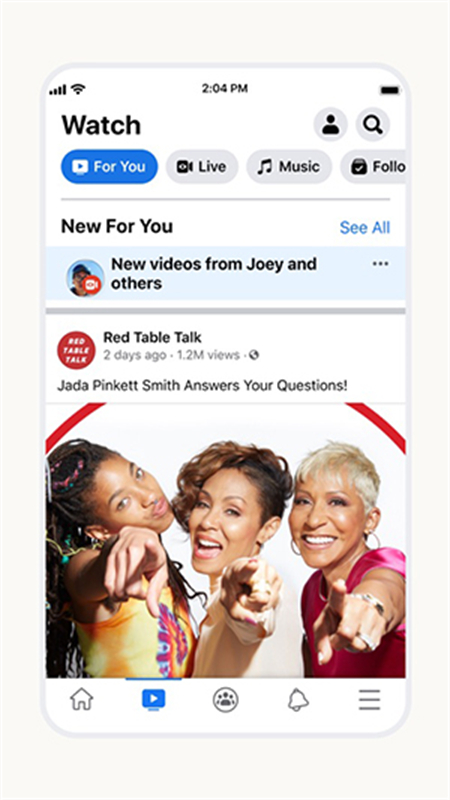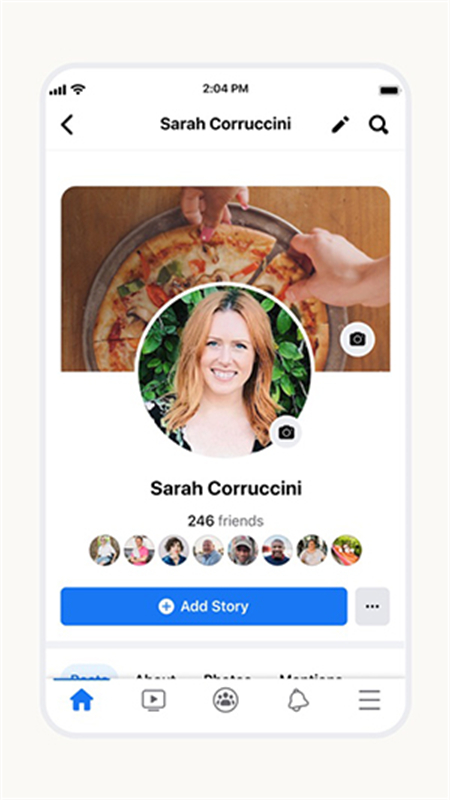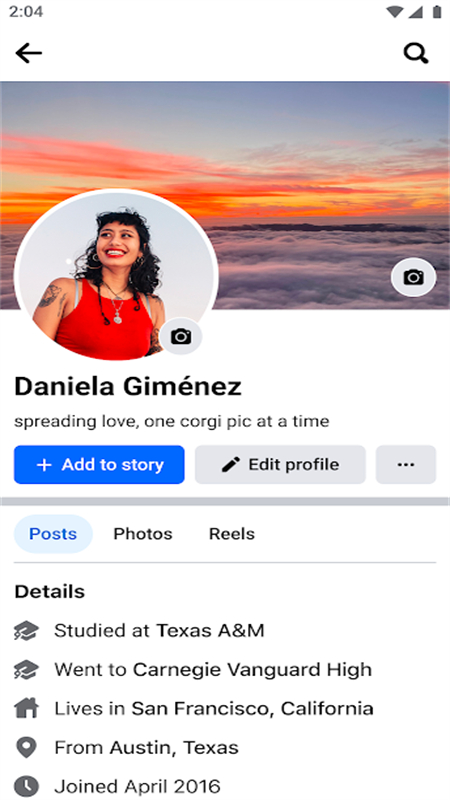Facebook Apk
v468.0.0.0.2 for android
Facebook is a global social software,Users can communicate and interact with friends from all over the world through the platform,Not only can you send text messages, photos, videos and voice messages,You can also make voice or video calls online,Make more friends and expand your social circle,Interested friends can come here to download and experience it!
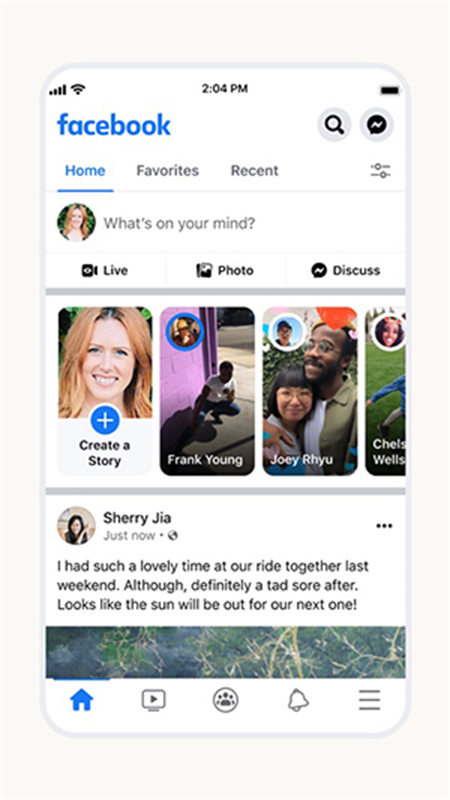
How to change name on facebook?
1、In the upper right corner of Facebook, click “Account”.
2、Then, select “Account Settings”.
3、After clicking “Account Settings”, we will enter the following page – My Account page. Click "Settings".
4、On the right side of the “Username” column, click “Change”.
5、After clicking "Change", some names for us to choose will appear under the user name. We can also enter the user name we like (it is no problem to change the Facebook name to English or other languages), and save it.
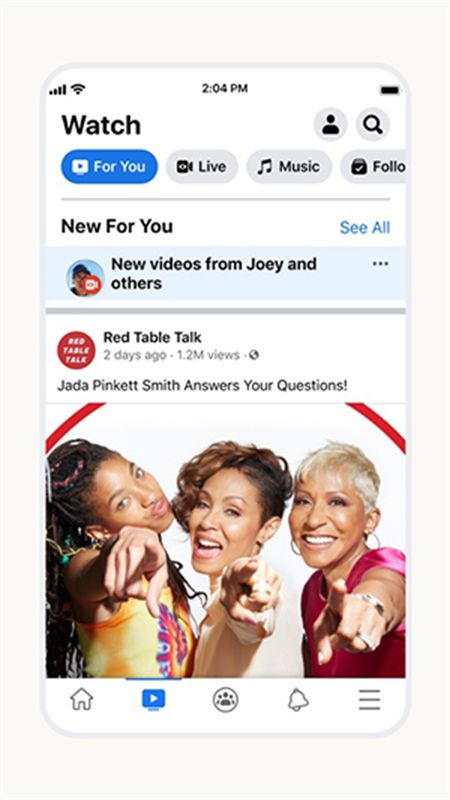
Software features
1、Easily communicate with friends, family, colleagues and other users from all over the world to form a huge social network.
2、Enter text in the chat window, send emoticons, share color photos, and even use audio and video functions to communicate.
3、Rich social functions, better integrate into this huge social network, follow the dynamics of others, and understand every detail of their lives.
Software function
1、Connect with friends, family and like-minded people, feel the charm of social interaction, communicate privately, watch videos and watch dramas, buy and sell, or chat with your community members
2、You can also easily keep in touch with the friends you follow, discover and experience together, keep the excitement going, stay in touch with the people you love, and share new things through posts.
3、Express yourself on your personal homepage and posts, pay attention to what your friends see and hear throughout the day, leave them with a mood, interact with them and keep in touch, and build connections in the group.
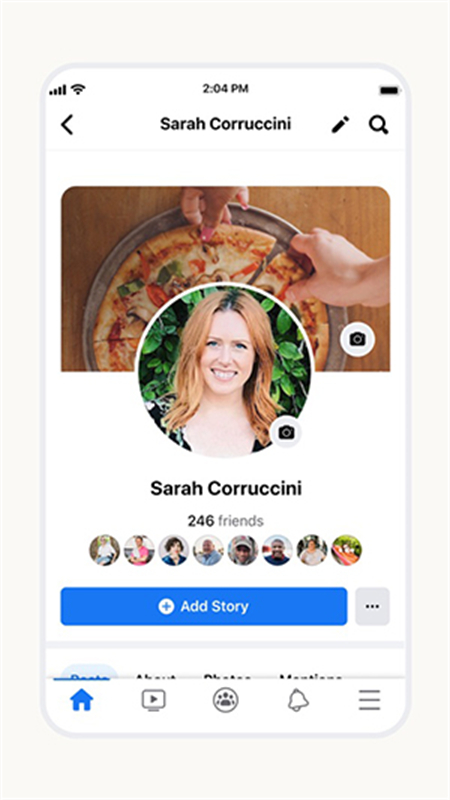
How to add friends on facebook?
Step 1: First open the Facebook homepage and click to enter "Request".
Step 2: Select the plus sign in the upper right corner to add friends
Step 3: We can use mobile phone number, user name or email number to find friends.
Step 4: Select and click Add as friend. The system will issue an application.
Similar Apps