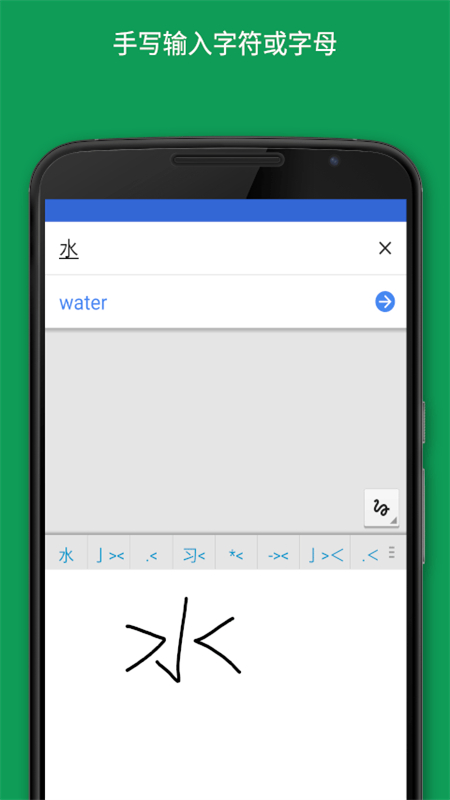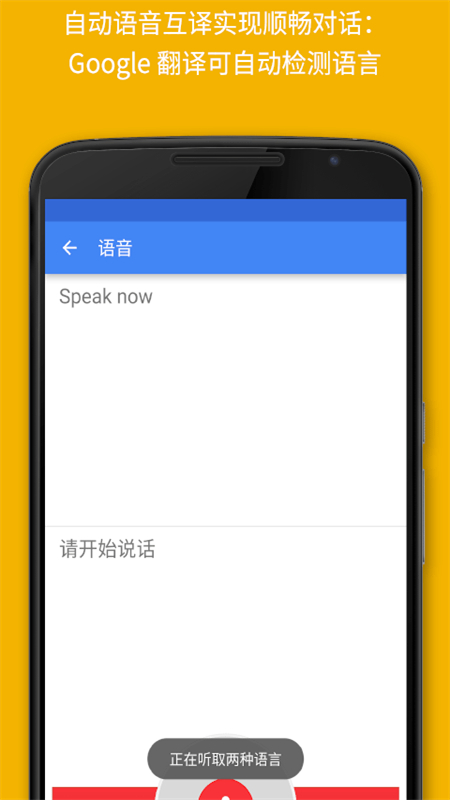google translate app
v8.8.40 for android
Google Translate is a translation software officially launched by Google,Provides various translation functions,Includes text translation, tap translation, photo translation, conversation translation, handwriting translation, instant camera translation, etc,and supports various languages,Comprehensively meet everyone’s different translation needs,Friends in need come and download it!

Software features
Google Translate implements the powerful function of handwriting input in 93 languages
Google Translate supports both online and offline translation. You only need to download the language pack in advance, and you can achieve instant translation even when there is no network.
Through functions such as camera word capture and photo scanning, the function of photo or real scene translation is realized, without the need for manual input, making the translation process more convenient and efficient.
Turn on the microphone to realize voice translation and communication. Traveling and communicating abroad is no longer a problem. It supports real-time voice translation in multiple languages.
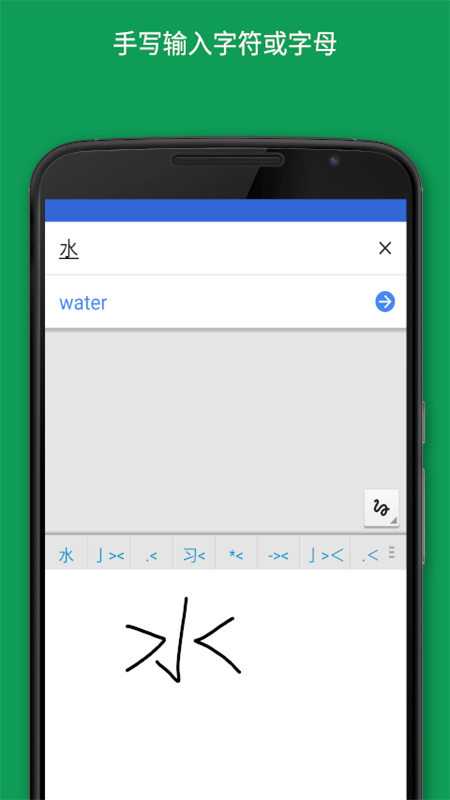
Software function
1、Conversation translation: real-time translation of bilingual conversations (supports 43 languages)
2、Handwriting translation: enter text characters in handwriting without typing (supports 95 languages)
3、Instant camera translation: Just point the camera lens at the corresponding picture to instantly translate the text in the picture (supports 88 languages)
4、Photo translation: Take or import photos to get high-quality translation (supports 50 languages)
5、Translation Favorites: Click the star to save the translated content for future reference (regardless of language)
6、Cross-device synchronization: Log in to synchronize translation favorites between applications and desktop devices
7、Text translation: Just enter text and you can translate between 103 languages.
8、Tap to translate: Copy the text in any application, then tap the "google translate" icon to translate (regardless of language)
9、Offline translation: Translate without being connected to the Internet (supports 59 languages)
Software advantages
1、Good words and sentences:Translations can be saved and starred for future reference (in any language);
2、Handwriting function:Enter characters in 93 languages by handwriting without using a keyboard;
3、Camera mode:Take a photo of the text to get high-quality translation (supports 37 languages);
4、Instant camera translation:You can use the camera to instantly translate captured text into 29 languages.

Similar Apps