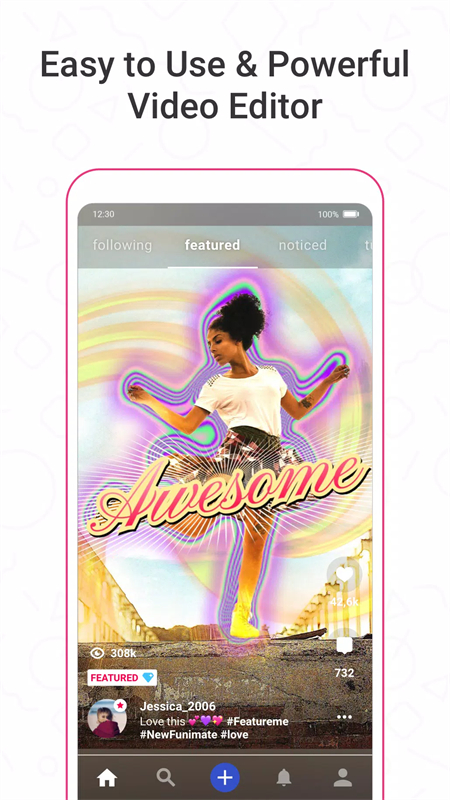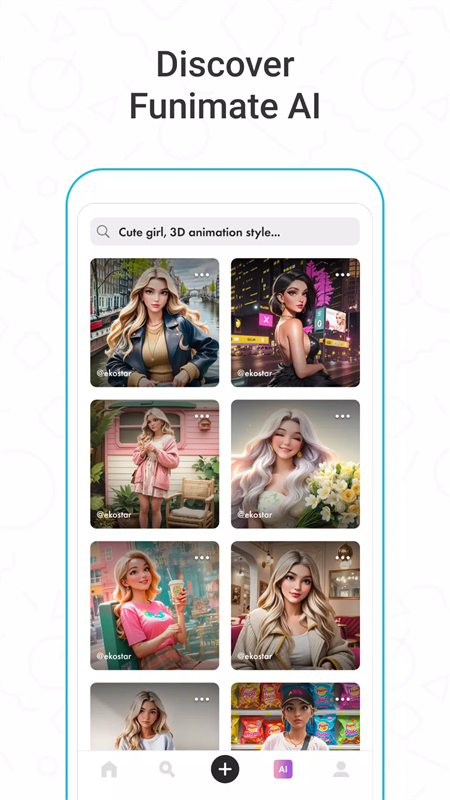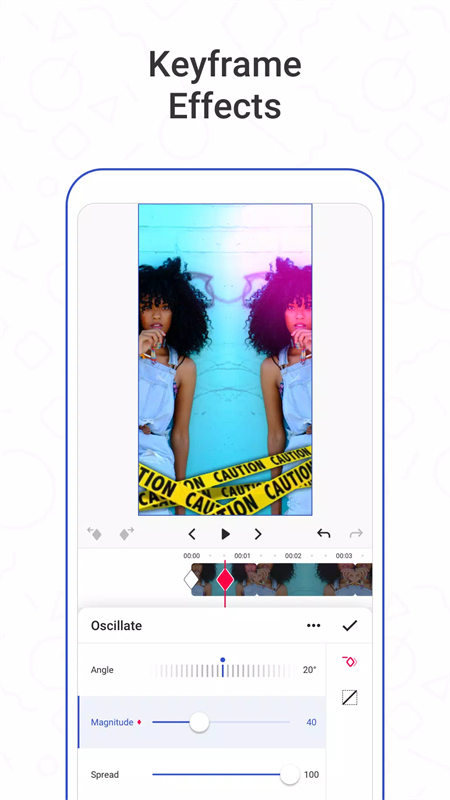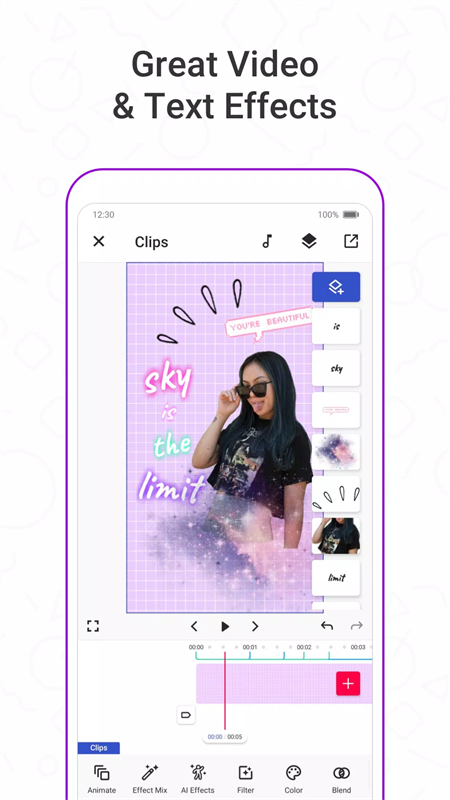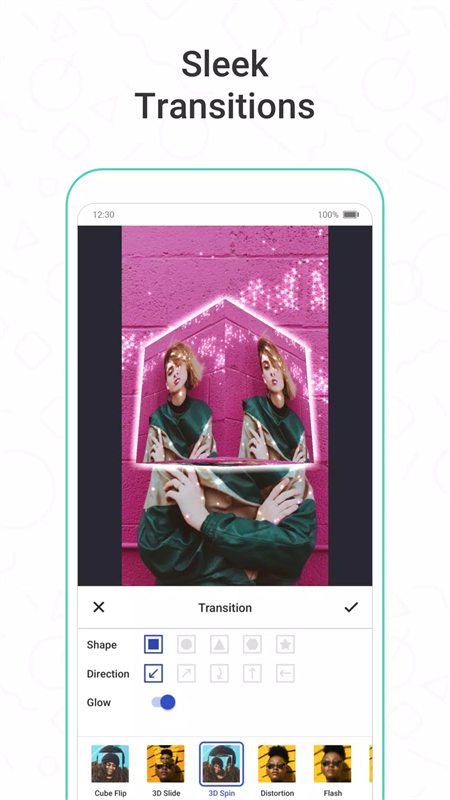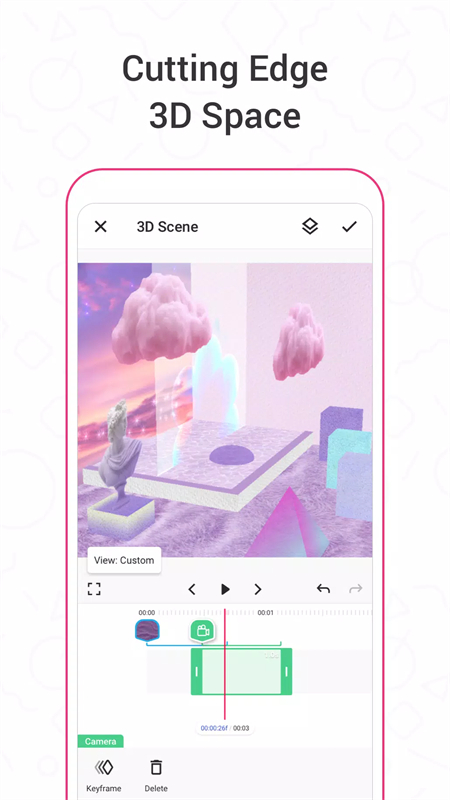Funimate Video Editor & Maker Apk
v13.2.1 for Android
Funimate is a professional video editing and processing software with very powerful functions. It provides users with key frames, video masking and AI effects, text effects, music, video cutting and cropping and other functions to meet everyone's editing needs. Users can Create according to your own ideas, and the operation is very simple, making editing easier and more efficient for everyone. Friends in need can quickly download and experience it!
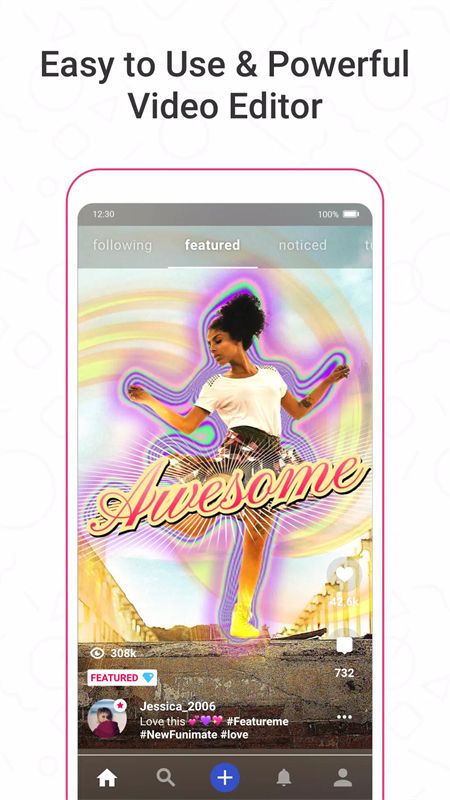
Software introduction
1. Funimate is a mobile video editing application that you cannot miss. Today, millions of users enjoy the advanced video editing experience it brings. Join this huge user group and use unique advanced editing features to quickly perform PRO editing, you can be so professional too!
2. Use the fan editing function to create eye-catching and exciting works, and add more fun to your works through rich and unique video functions (such as transitions, custom animations, video and text effects, and filters). Show off your creative talents by adding stickers, backgrounds and overlays to your videos, and our library offers thousands of design elements to help you attract more fans.
3. You can share videos created using Funimate on Douyin, Moments, Oasis and other applications to surprise your friends and get more attention! Don’t forget to post in Funimate and join the Funimate community, maybe you will be a future star in the community!
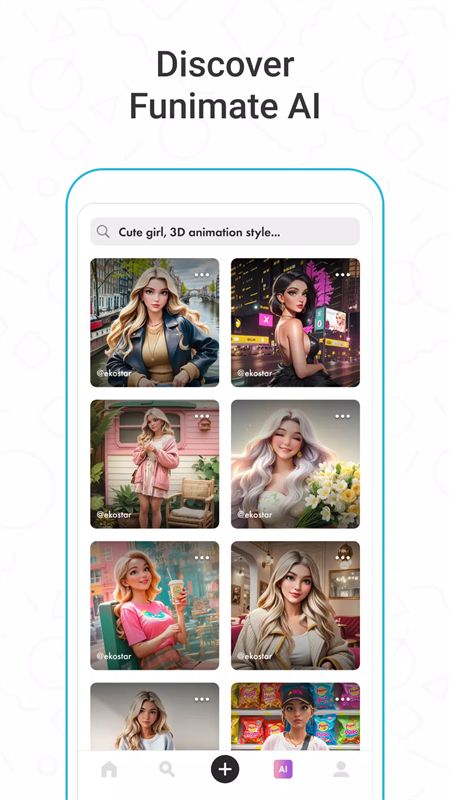
Software function
1. Transition
Add stunning transition effects with just a tap! We have prepared the most exciting video transition effects for you to attract more attention to your work. Just add images and videos and create cool creations with professional video transitions with a few clicks.
2. Design element library
This library contains thousands of design elements, complete with overlays, stickers, and background options to make your video editing process more fun.
3. Key frames
If you want to make your video more unique, not only make full use of the special effects we provide, but you can also use keyframes to animate the picture layer, easy and simple! Explore a variety of custom animation features to show your fans your creativity.
4. Video masking and AI effects
With just one tap, you can change the background of your video and add cool masking effects to your video! If you want to try this operation, first add a dance/free style video, click the "AI Special Effects" button, and select the effect you like.
5. Special effects combination
Funimate video editor offers a selection of over 100 advanced video effects.
Software advantages
1. Introduction and ending special effects
Dozens of intro and outro animated special effects.
2. Text effects
Dozens of different fonts and styles available!
3. Add music to video
Add your favorite music to your videos and create short music video clips.
4. Video, cutting and cropping
We not only provide a dazzling selection of special effects, but also retain classic video editor application functions, such as disconnecting, merging, cutting, trimming and editing, making Funimate an indispensable all-round editor. Plus, you can create reverse and slow-motion videos with just a tap!
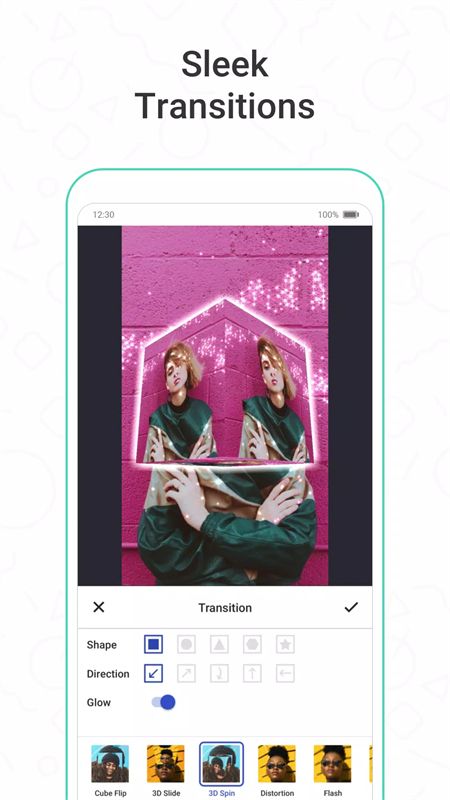
Similar Apps