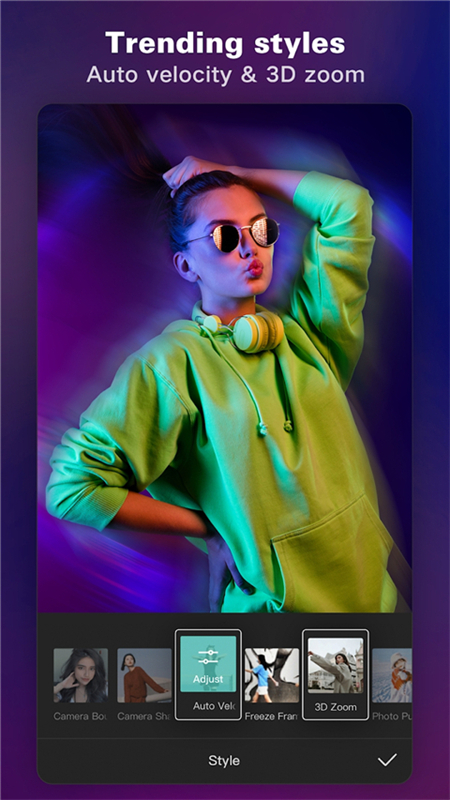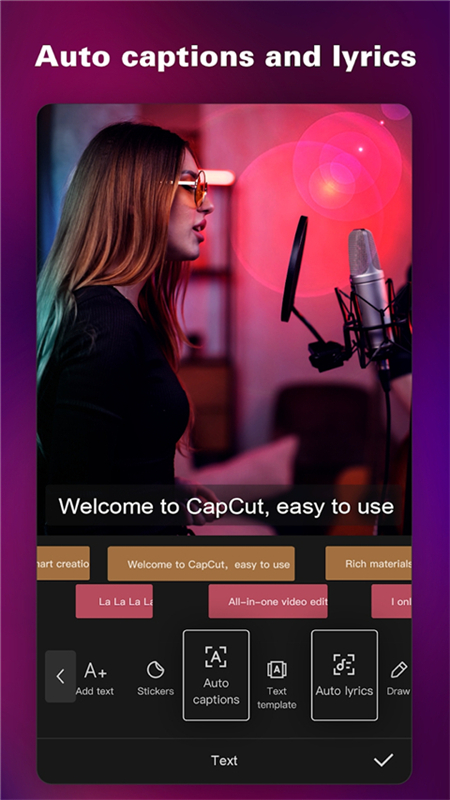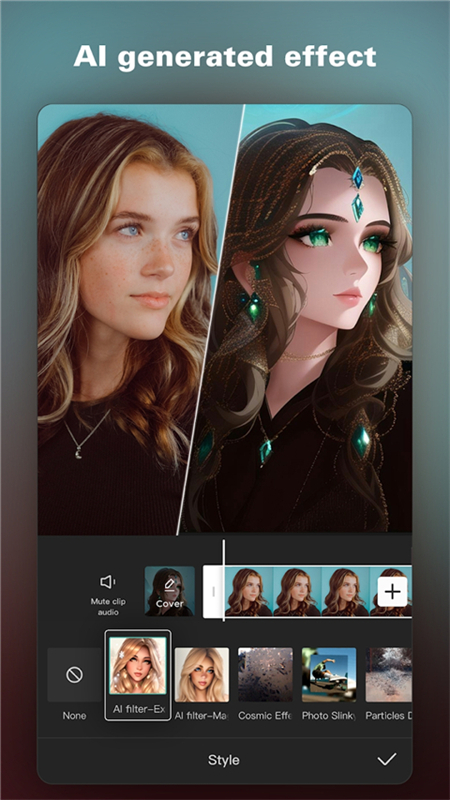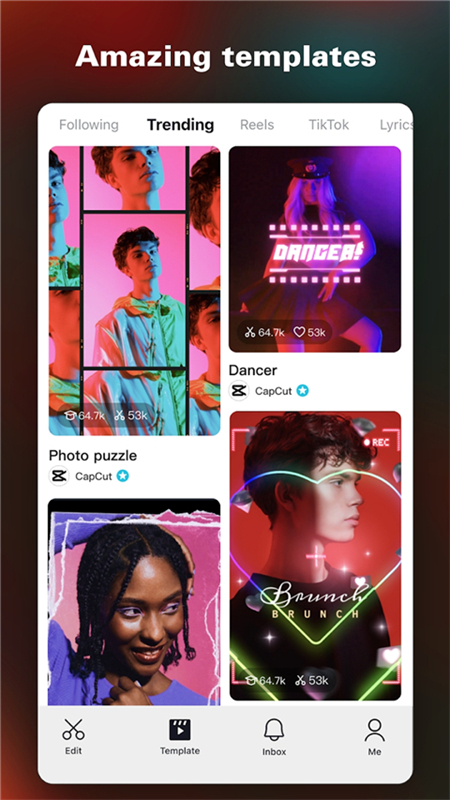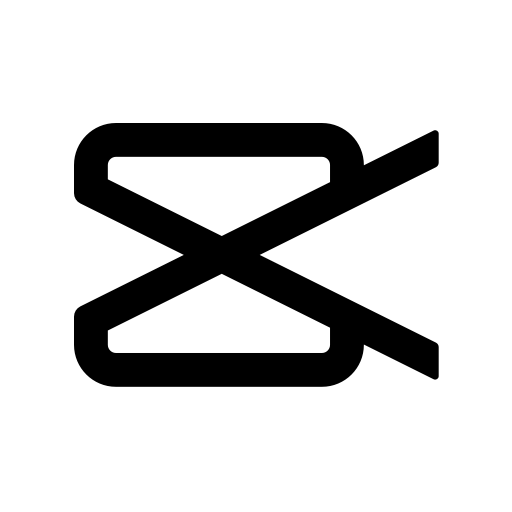
CapCut China - Jianying Apk
v10.0.0 for android
CapCut China - Jianying is an all-in-one video editing software with rich filter effects and material templates. It also provides video editing, video splicing, video special effects, video speed change, video transition, subtitle addition, audio mixing, etc. It is super multi-functional and can help users complete various editing creations. It is very convenient to use and novices can get started quickly. Friends who are interested can come here to download and experience it!

Software introduction
1. Provides many advanced functions, such as video transitions, video special effects, audio mixing, etc. These functions can help users produce more creative and professional videos.
2. The operation interface is relatively complex and requires a certain amount of learning costs, but it is also more free and flexible, and users can customize settings according to their own needs.
3. Supports video editing in multiple ratios. Users can choose 16:9, 1:1, 9:16 or more ratios according to their own needs to adapt to the video display needs of different platforms.
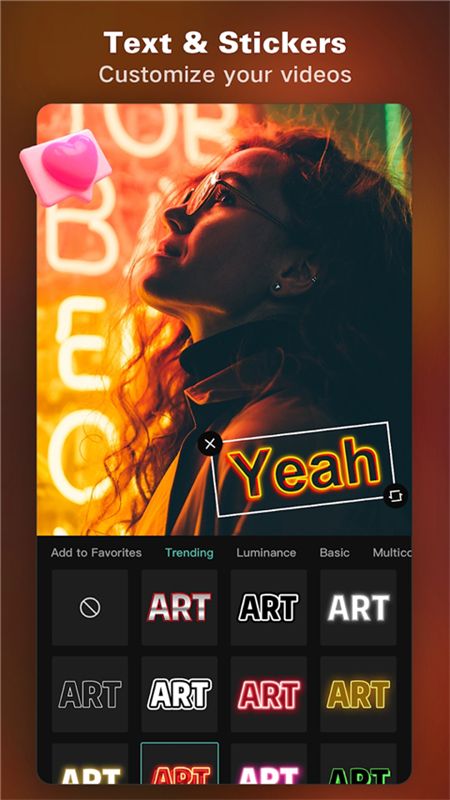
Software function
1. [Video Theme] Family, friendship, love, carefully selected video themes, generate themed micro-movies with one click
2. [Video Filter] Film-level video filter, beautify your face and become a micro-film expert
3. [Video Music Album] Freely mix and match photos and videos from the album, and quickly add music to edit them into pictures and videos, photo movies, and video albums. It is simple and straightforward to create.
4. [Shoot video] Real-time filter high-definition shooting, support multi-segment shooting, direct video beautification, flash fill light, real-time whitening, multi-resolution, background music optional
5. [Video Editing] Fragment editing, cropping, splitting, fast playback, slow playback, rotation and zoom, video merging, mosaic, watermark removal, reverse playback, compression, copy, horizontal screen blockbuster, vertical screen mobile phone, small square video, and more parameter adjustment
Software advantages
1. Easy to use
It has an intuitive and simple user interface and easy-to-use operation methods, allowing users to get started quickly.
2. Rich video editing functions
Rich video editing functions, users can easily complete complex video editing work through simple operations
3. Powerful special effects and filter functions:
It has many built-in special effects and filters. You can add various special effects and filters to the video through simple drag and drop operations to make the video more vivid and interesting.
4. Diverse material library
Including music, fonts, dynamic stickers, brushes, etc., users can easily use these materials in videos to make them more lively and interesting.
5. Free and no watermark
Totally free video editing software with no hidden fees. In addition, the finished videos do not have any watermarks, making them ideal for individuals and small teams.
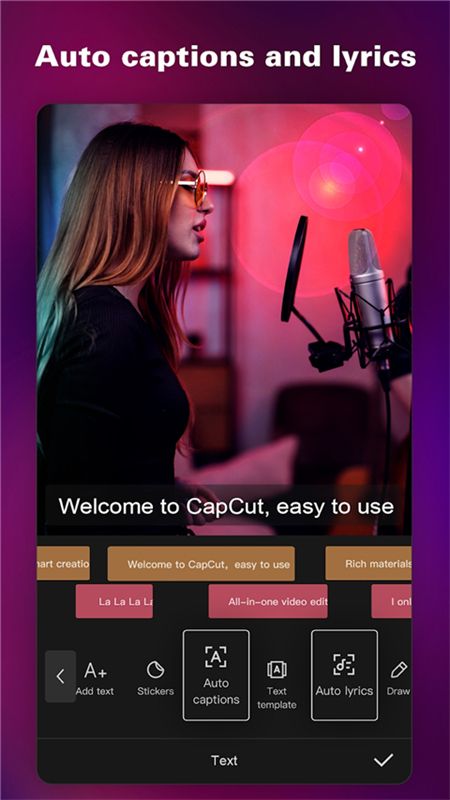
Similar Apps