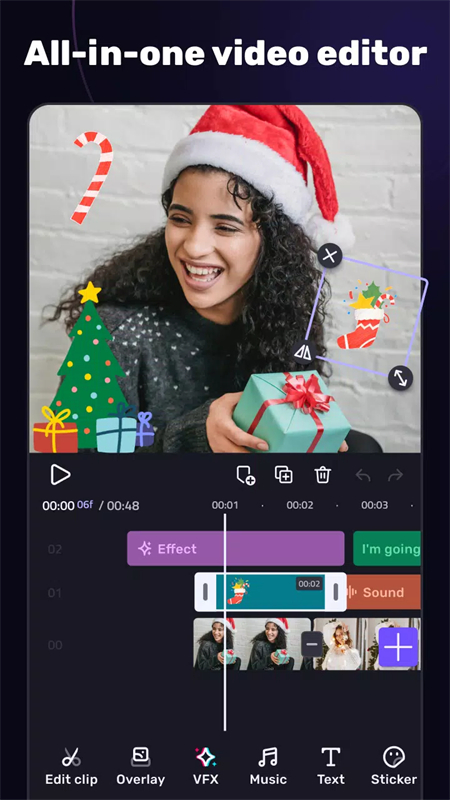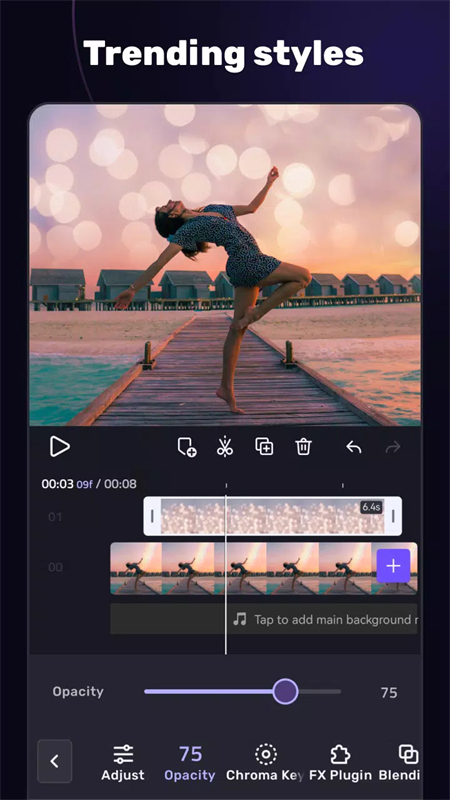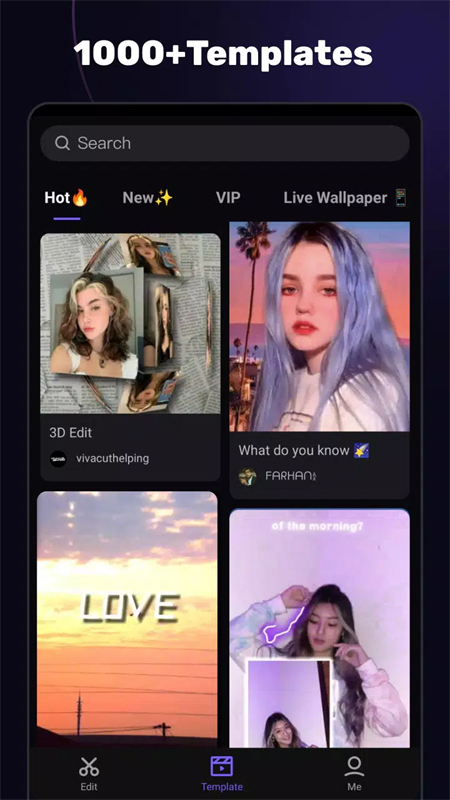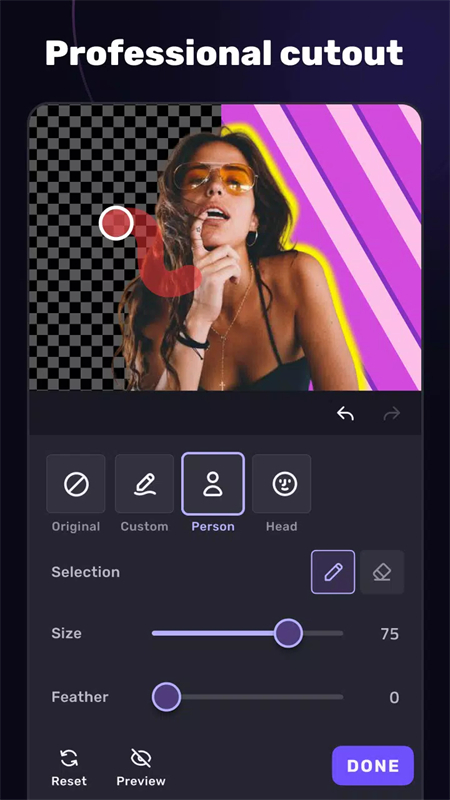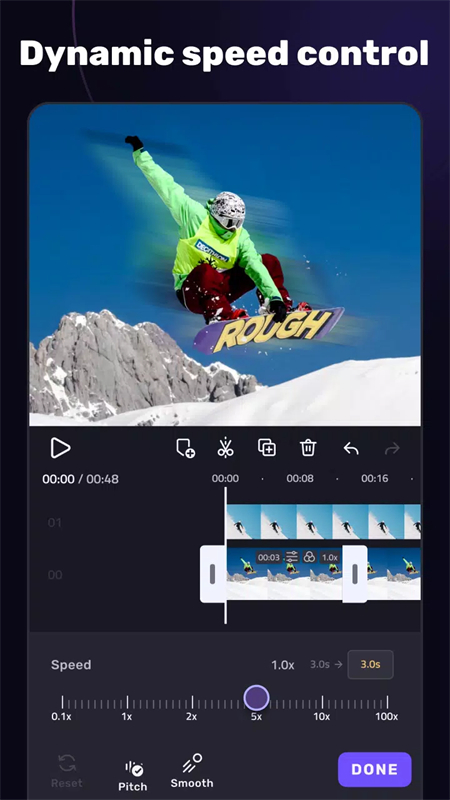Video Editor APP - VivaCut
v 3.6.8 for Android
VivaCut is a very powerful video editing software that provides users with functions such as video cutting, cropping, merging, format conversion, multi-layer editing, keyframe animation, etc. It can easily meet everyone's editing needs, and the interface is simple and easy to operate. Even a novice can easily complete various editing, and there are also style filters and special effects that can be used at will. Friends who are interested can download it now!

Software features
1. You can easily complete video editing with one click, making your video editing easier.
2. Quickly import videos for better use, and your use will be more convenient.
3. Free editing tools will better meet your editing needs and are easier to use.
4. You can edit videos at will, and the editing settings are easier to use.
5. You can also dub videos, add subtitle settings, and use it in more ways to play.
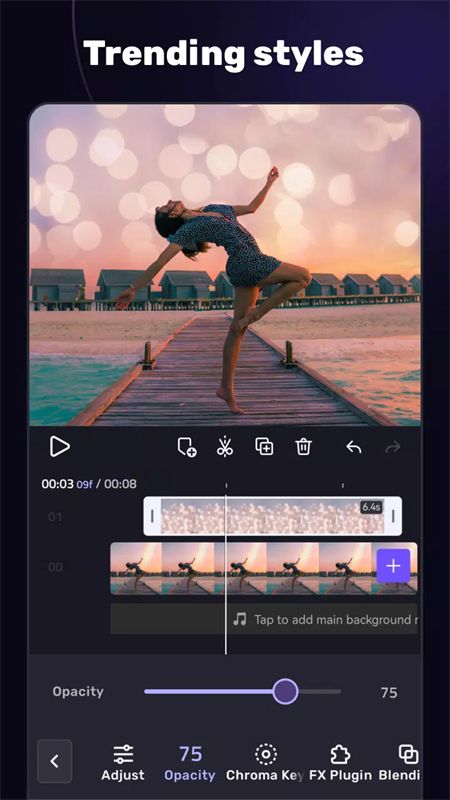
Software function
1. Trim and cut videos: split, crop, cut out, professional tools developed for precise editing
2. Video synthesis and splicing: use videos to splice into the best story
3. Picture-in-picture: multi-layer collage and superimposed videos to create the coolest blockbusters
4. Double exposure: Use multiple blending modes, such as color burn, multiply, screen, soft light, hard light, etc., to customize layers
5. Speed change: fast and slow speed adjustment, accurate to 0.2x - 4x
6. Photo MV: Select pictures and select audio tracks to create photo MVs
Software advantages
1. Multi-layer timeline: Intuitive and smooth editing interface, precise zooming frame by frame, precise trimming of videos.
2. Text/subtitles: Support emoji, modify font, shadow, color and transparency
3. Transitions: Various movie and special effects transitions, making it easier to create stuck videos
4. Video parameter adjustment: modify brightness, contrast, saturation, hue, color temperature, vignetting and other common adjustment tools
5. Keyframe animation: supports mask, video/photo picture-in-picture, text, stickers, emoji
6. Music stuck video: Supports adding points to videos according to the music rhythm, making stuck videos easy to create!
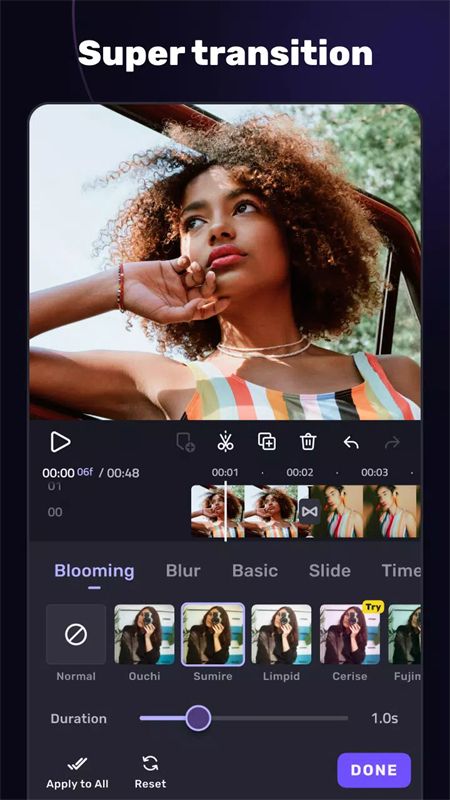
Similar Apps