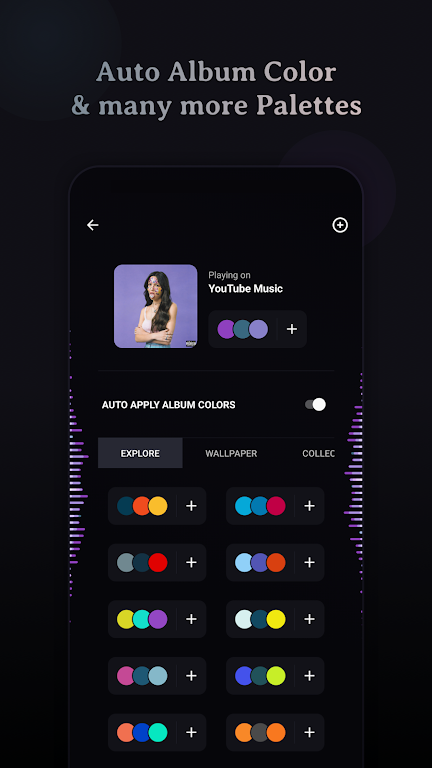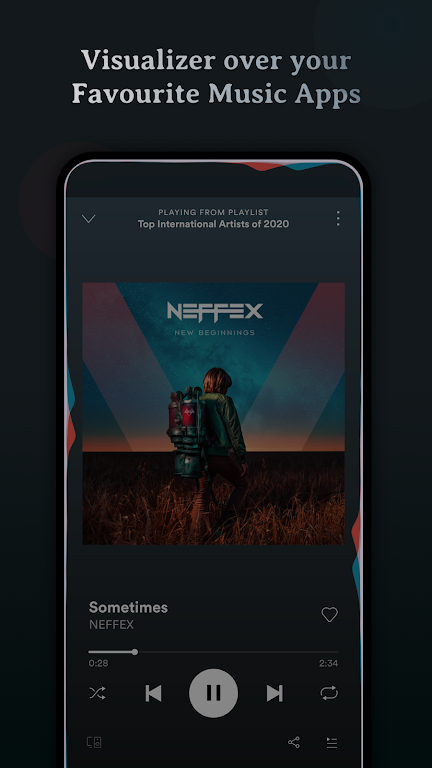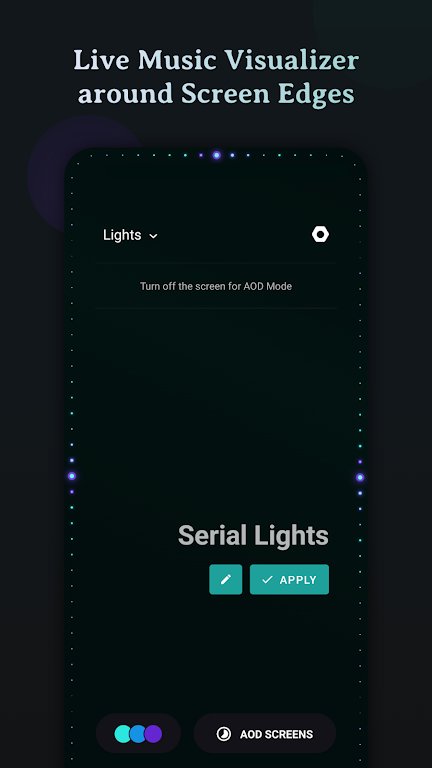Muviz Edge Apk
v1.9.7.0 for Android
Muviz Edge is a first-of-its-kind app that displays live music visualizers on the edge of the screen while you listen to music using your favorite music app. You can even use our exciting always-on display.
Software Introduction
The official version of muviz edge is a powerful music-assisted playback software that can visualize music playback. During the process of playing music, the user's screen will automatically follow the music to change the corresponding special effects. Different music has different special effects. . The software is a perfect companion for music, adding music lighting to the device through an edge-to-edge circular screen, allowing users to enjoy an auditory feast while feeling a visual impact.

Software Advantages
1. Add your own custom color palette.
2. Select a color from a set of palettes.
3. Automatically apply the color of the current album cover.
4. Select the option for the music source to be visualized.
5. Save all eye-catching color palettes to palette sets.
6. When the visualization tool is enabled, you can darken the background and keep the screen on.
Software Highlights
1. Support major music applications;
2. Whether from offline or streaming media, music in various music applications can bring you audio visualization effects;
3. Customizable design package;
4. Rich color palette;
5. Contains a responsive visual tool design package specifically designed for the edges of the screen, which can be customized to match your style.

Software Features
1. Whether offline or streaming, music in various music applications will bring audio visualization effects
2. The colors of visualization tools can be customized in a variety of ways
3. Use the colors from the album cover/album artwork/cover artwork of the music currently playing.
4. After enabling the visualization tool, you can darken the background and keep the screen open.
5. Select the application option that displays visualization tools
Similar Apps