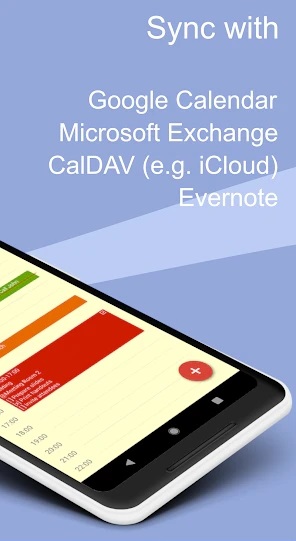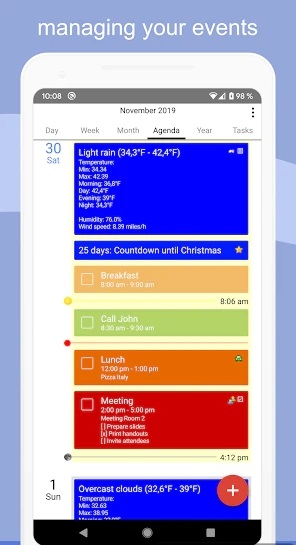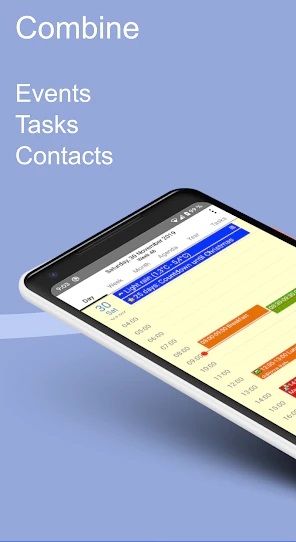CalenGoo
v1.0.183Android version
Convenient schedule management (CalenGoo) is a schedule application on the Android platform that can be synchronized with Android Calendar and Google Calendar. Its purpose is to allow you to manage your schedule more conveniently and quickly!

Software introduction
With CalenGoo you can manage all your events and tasks. With many configuration options, you can make it look and work the way you want.
Software features
✔️ Sync all your past and future events with Google Calendar (just add your Google account under Settings > Accounts instead of syncing via Android Calendar).
✔️ Sync calendar with Google Calendar, Exchange, CalDAV and iCloud (via Android Calendar or directly).
✔️ Sync tasks with Google Calendar, Exchange, CalDAV and iCloud.
✔️ Attach photos and files to your events (when syncing directly with Google Calendar).
✔️ Attach Evernote® notes to events.
✔️ Weather forecast (Settings > Weather).
✔️ Add icons for Google events (you must add your Google account under Settings > Accounts, then you can configure icons under Settings > Icons).
Software Advantage
✔️ Five calendar views (day, week, month, agenda and year).
✔️ Four styles of agenda view ("Settings > Display & Usage > Agenda View")
✔️ Use drag and drop to move and copy your activities.
✔️ Widgets to view your activity on your home screen (day, week, month, agenda, year and task widgets).
✔️ Support for Exchange categories (when syncing CalenGoo with Exchange directly using EWS).
✔️ Share your calendar with others (using Google Calendar).
✔️Search function

Software Highlights
✔️ Various reminder functions (such as notifications, pop-up windows, voice reminders, different sounds...)
✔️ Contact’s birthdays and anniversaries
✔️ Floating events and completeable events
✔️ Event templates
✔️Print to PDF function
✔️ Tasks in events (add a short list of tasks to the event)
✔️Contacts can be linked to events
✔️ Use keywords to change the color or icon of an event (Settings > Display & Usage > General > Keywords).
✔️Dark theme and light theme ("Settings>Design")
✔️Many configuration options can be found under "Settings > Display & Usage".
Similar Apps