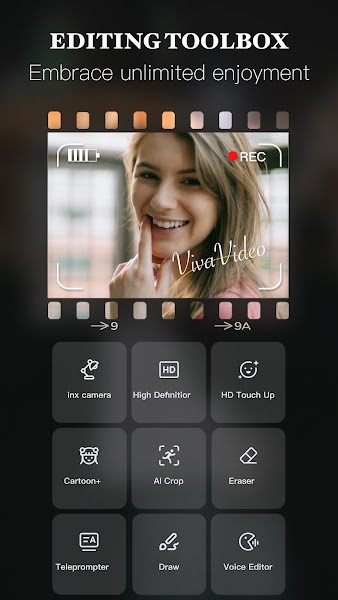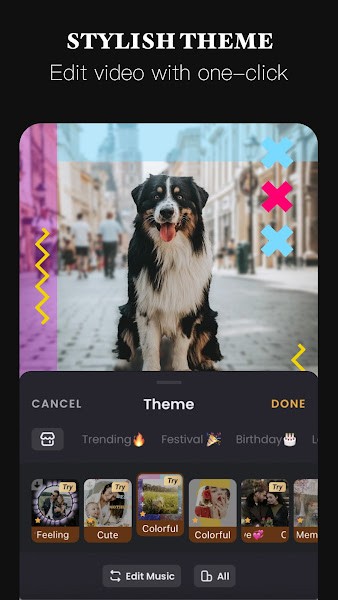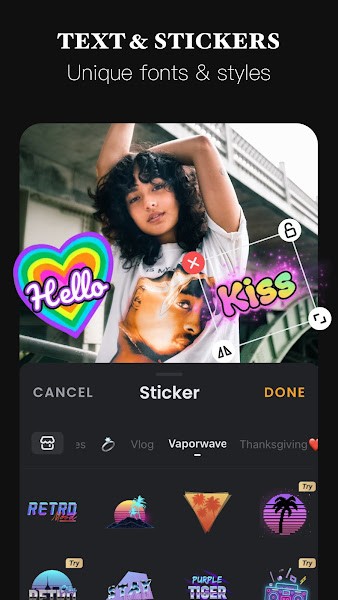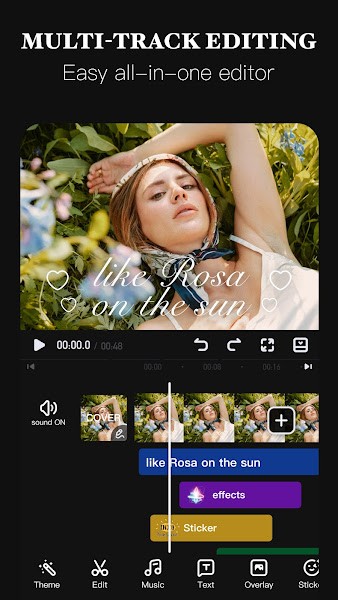VivaVideo
v9.16.6Android version
VivaVideo app is a video editing software that integrates multiple powerful functions and is deeply loved by users around the world.Because it integrates so many practical and creative functions, Xiaoying app has achieved remarkable success on a global scale, ranking firmly at the top of the video application rankings in dozens of countries such as the United States, France, South Korea, and Brazil. , has accumulated hundreds of millions of loyal users, and can be called an artifact in the field of mobile video editing.
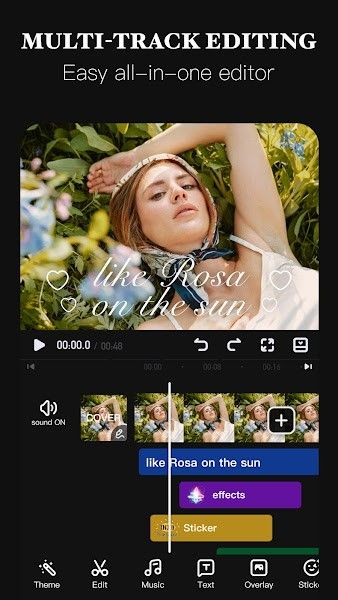
Software introduction
VivaVideo is a Easy-to-use Video Editor and Pro Video Maker for creating mind-blowing videos! Our video editing app includes all the tools you need to edit videos and add eye-catching transitions.
With powerful features like AI effects, keyframe editing, and curve speed adjustments, both amateurs and pros can make videos that stand out. Download VivaVideo and take your video editing to the next level!
Software features
1. Shooting lens
Powerful beauty filters and skin-smoothing effects, real-time beauty videos!
2. Dubbing and soundtrack
Adding music is easy with just one click! At the same time, fast/slow dubbing is up to you~
3. God editing
Optimize fast and slow shots, and accurately adjust the speed in 0.2s segments!
Frame-by-frame cutting, shot copying, shot order adjustment, shot adding/slowing~
4. Animated stickers, special subtitles and special effects
Rich and cute animated stickers, dynamic bubble subtitles, and massive fonts! Thunder and lightning, science fiction skills, American blockbuster special effects!
5. Community interaction
Our special topic community, anyone can be popular!
A gathering place for shadows, stars, grab sofas, divine replies, private messages, follow, search, zero distance from goddesses and celebrities!
Software Advantage
Professional video editing app
1. Provides various video editing functions, such as cut, merge, copy, paste, split, drag and delete video clips.
2. Edit videos with transitions, edit videos with music, combine video clips to make videos longer.
3. Supports 0.1-10 times video speed change.
4. Crop and rotate the video area arbitrarily.
5. A large number of music and stickers to choose from.
Video maker with music
1. A powerful video maker that provides photos and the latest music.
2. Free video maker, songs and lyrics. Use VivaVideo to create stylish short videos.
3. Professional music video creator with transitions and effects. Easily create picture videos with high-quality music.
4. Add free special music to the video and add sound effects to the video.
5. Add voiceovers to videos, record your own voice and create your own custom videos.
Video Clippers and Editors
1. Cut videos/merge videos/split videos in the timeline, or split multiple videos into multiple clips.
2. Trim videos, edit videos with music and photos, merge videos with transition effects.
3. Crop videos without losing quality. Easy to use free video cutter and editor for YouTube.
Video creator app
1. Make videos with fantastic transition effects, edit videos with music and pictures, get inspired by stunning materials and be creative with masterpieces.
2. Combine video clips into one video to help you create videos easily.
Blur video editor
1. Create blur backgrounds for videos and photos. Professional video background editor app.
2. Blur the background of the video. Free video blur editor.
Add text to video
1. The text in the video has fonts and styles.
2. Add subtitles to videos and add various fonts for text editing.
3. Add multiple texts to videos and photos, providing a large number of editing effects.
Video effects editor
1. Professional video effects, such as Glitch effect, Transition effect, etc.
2. Add movie-style video filters to your videos.
3. Amazing video editing effects: VHS effect, FX effect. Cool video editing app and PRO video editor with music and text.

Software Highlights
Prepared for players who like to record short videos
It contains a variety of massive materials
There are also various magical special effects gameplay
Let you also shoot magical blockbusters
Software instructions
1. In the main interface of the editing function bar, select "+ Start Editing", and then select local photo/video materials for editing. During this period, you can also select other material libraries and GIF libraries provided by the software to select materials.
2. After the selection is completed, you will enter the editing/editing screen. Click on the theme to select your favorite template.
3. Then, you can also add your favorite music here. If it is a video, you can choose native, or you can add your favorite music, sound effects, or recording.
4. Regarding music production, many styles of music are also provided here. Of course, you can also choose local music for creation and integration.
5. In order to highlight the uniqueness of video production, you can add subtitles, stickers, picture-in-picture, etc. in text & special effects. If it is for some personal photos, you can click on the filter to adjust the color and other parameters. Modifications.
Similar Apps