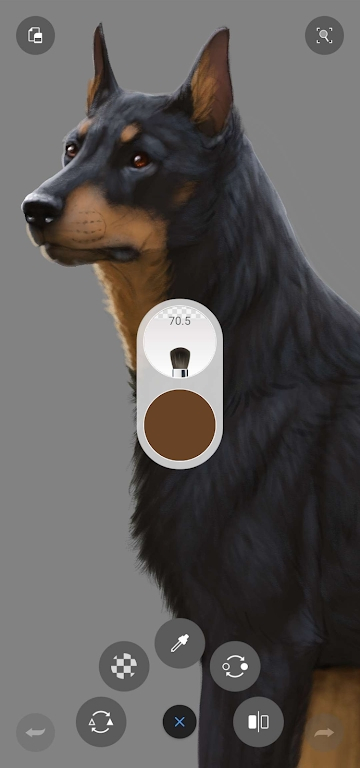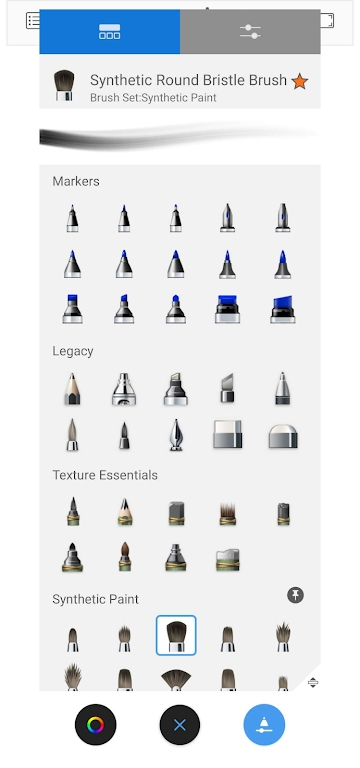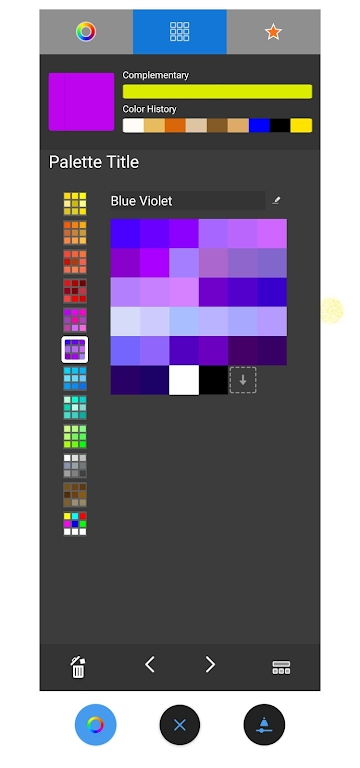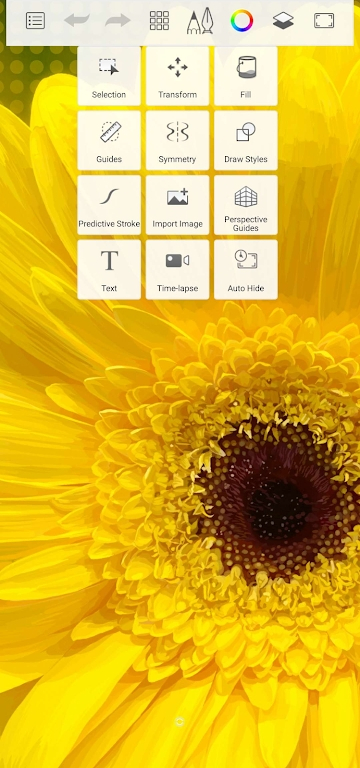sketchbook app for android
v6.0.7 for android
sketchbook app for android is a simple drawing board tool that provides you with many good drawing features, and all of them are free! Let you start from sketching and then gradually color and polish, and a perfect work will come out. If you like it, come and download it.
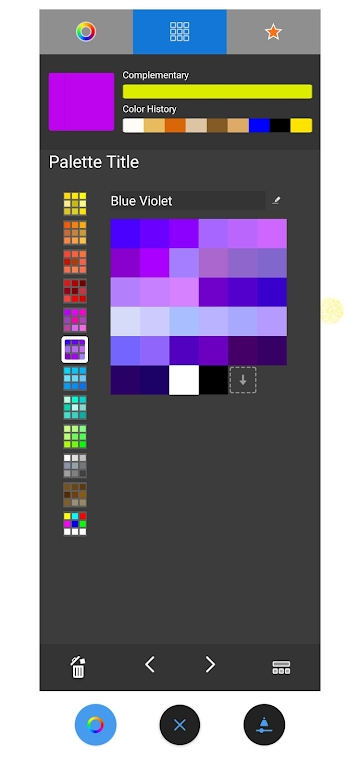
Software Introduction
Creativity starts with an idea. From quick concept sketches to fully completed works of art, sketching is the core of the creative process. You can't predict when inspiration will come, so getting fast and powerful creative drawing tools is a valuable part of various creative processes.
Software Features
Available on all your devices
You carry your phone with you wherever you go. Subscribe to Sketchbook to protect your creativity and art.
From paper to digital in an instant
The camera on your device can become a scanner. Scansketch can import your line art on a transparent background so that it can be inked and colored.
Feel like painting
Create boldly with a painting engine that can render a canvas of 100 million pixels, while maintaining the magnified perspective of traditional painting. Professionals rely on its accuracy and speed, but most importantly because it feels right.
Draw without distractions
A truly elegant design knows when to leave you alone. The user interface stays invisible until you reach for a pencil, pen, marker, or brush. Unleash your creativity without getting lost in menus.
Features
A designer's best friend
Designers, architects, automotive and industrial designers use Sketchbook to quickly iterate and communicate their ideas.
PSD compatible with all devices
Export your work as jpg, png, bmp, tiff, and - of course - psd files. Layered psd files are fully preserved (import and export) including layer names, groups, and blending modes.
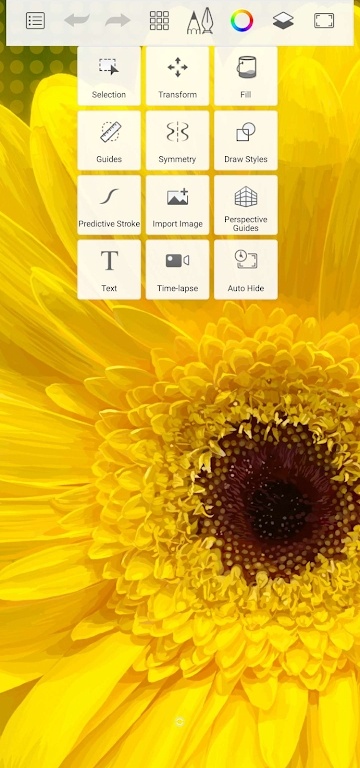
Software Benefits
Serious innovation (when you want it)
Draw precise lines with traditional straight and oval rulers. Or enjoy the amazing assistive features with 16-quadrant radial symmetry and stroke prediction that smooths lines and corrects shapes. (We'll keep it a secret.)
Use familiar tools in the digital space
Pencils, inks, markers, and more than 190 customizable brushes that combine textures and shapes. Bonus: the copic color library, beloved by illustrators.
Similar Apps